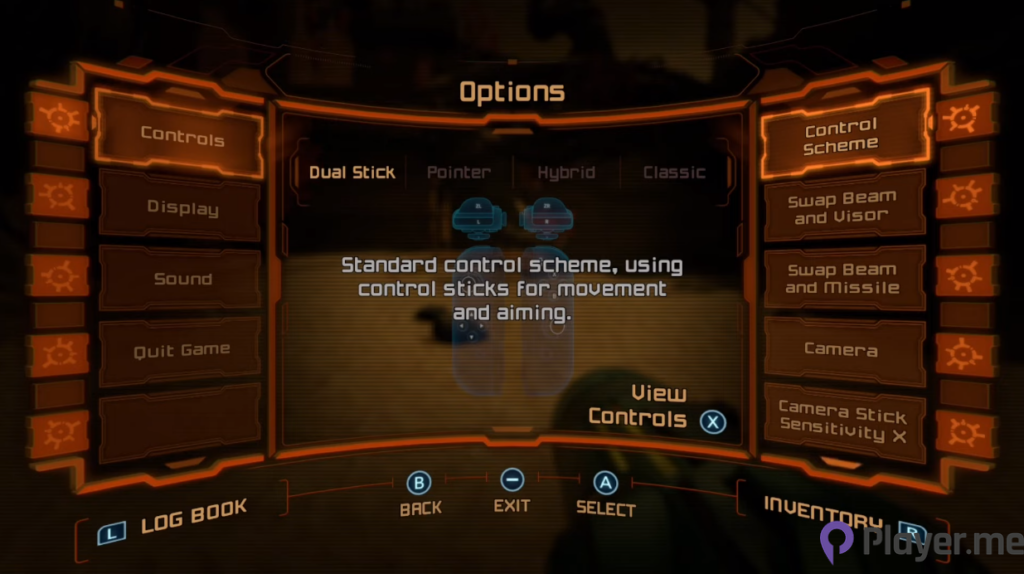
There are several ways to explore the fascinating Metroid Prime Remastered universe on the Switch, thanks to Nintendo. We’re here to assist you in using our guide to choose the ideal controller layout for your particular playing preferences.
You may have heard about the excellent Metroid Prime remastered version. It’s a fantastic game that has been brilliantly remastered. The diversity of the controls, albeit not fully, has been one area that has been overlooked. I don’t think this component has received enough attention, even though many people have observed it.
Different Ways to Play the Remastered Version
The game may be played in a variety of ways in the remastered version, giving you the freedom to do so. I genuinely feel I’ve found what I regard as the finest technique to regulate it — my own preference — after considering several possibilities. However, there is another surprising discovery: Although it may not be your first option, you can control the game just as accurately as you did on GameCube.
Pressing the minus button will take you to the inventory menu, where you can select the options by pressing L. From there, you can adjust the controls Settings. We can now start experimenting with different options, including one that I’ve never attempted before, but we’ll get to that later.
Also Read: Ash Guide in Apex Legends
1) Traditional Twin-Stick Arrangement
Let’s get started right now. The basic Twin-Stick arrangement, in which you move about with the left stick and aim with the right stick, will be shown to you when you first start the game. It’s a time-tested traditional control system that has become nearly the norm for many games. It provides a satisfying experience overall and functions well, yet there is potential for development. By allowing smooth character movement with the left stick and accurate aiming and view adjustments with the right stick, the traditional twin-stick arrangement in Metroid games improves player control and the overall gaming experience.
2) Gaming with a Camera Stick and Gyro

The first and most obvious step is getting on the Camera Stick and Gyro, or Gyro and Stick, depending on your preference. Simply put, it’s far more comfortable to play this way. When employing a Camera Stick and Gyro, you may make broad, sweeping movements with a Stick while keeping your movements under tight control. I must say that I really enjoy motion control since it gives the game a fantastic amount of reactivity and originality. It’s similar to Twin-Stick controls, but it’s much better, providing a more contemporary and new gaming experience.
Benefits of Using Gyro and Stick Control
- Adjust Actions for Gameplay: Benefit from the power to fine-tune your moves, adding a strategic edge to intense encounters.
- Lock on to the Enemy Efficiently: Effortlessly focus on multiple adversaries, locking them down with precision and tactical prowess.
- Customisable Sensitivity: Customise sensitivity levels, making the controls feel like an extension of your gaming prowess
- Seamless Handling and Adaptability: Experience fluidity in handling and effortlessly navigating challenging scenarios with Gyro and stick controls.
3) Lock-on Function
There is one more feature that I will now briefly activate for you to see. A key element of the game is the Lock-on Function, which enables you to latch on to opponents and shoot without worrying about accurate aim. However, you may alter the Lock-on Function in the same option if you’d like a little bit more control. Gyro appeals to me more since it feels more natural. I find it useful to have greater control over my targeting, even though the typical lock-on gives me more movement choices during combat. I like how it makes the gameplay more complex and challenging.
The fact that I can’t completely rely on the Lock-on Function to handle all of my aiming when utilising the Gyro and Stick controls may initially appear to be a drawback. Even so, it makes me feel more in control and satisfied while fighting. I’m aware that some people might choose the Stick controls, but I myself prefer the Gyro. It’s a matter of taste, therefore, You can change the settings a little bit above average to fit the way you like to play.
Also Read: Apex Legends 101: A Beginner’s Guide to the Game Everyone Is Talking About
4) Swap Beam and Visor Control
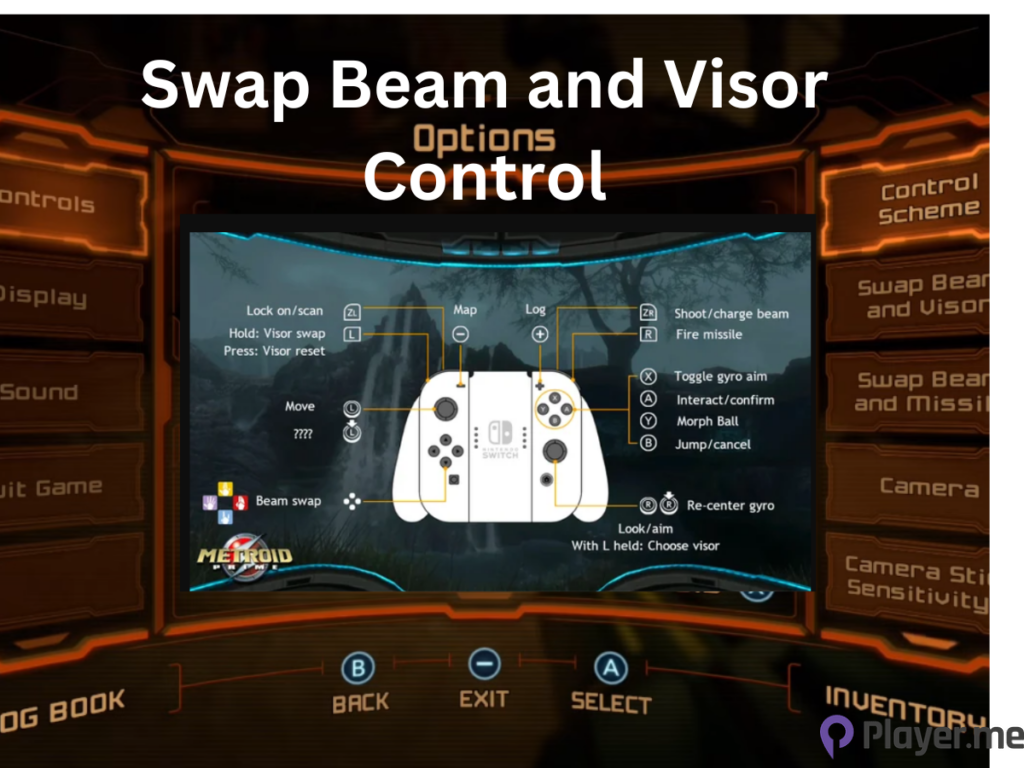
The Swap Beam and Visor capabilities are one more aspect of my ideal control system that I like customising. To alter the beam using the normal controls, hold down the X button and then push a direction on the d-pad. In comparison to the visor, I discovered that I needed to switch beams more frequently. Combat runs more smoothly for me when I can quickly and easily utilise the d-pad, whether I’m dealing with different opponents or moving between Wave Beam and Ice Beam doors. It avoids the necessity of holding X while navigating menus during challenging bouts.
Let’s now look at some additional Metroid Prime remastered control alternatives.
5) Hybrid Control

The Hybrid control option, which sits halfway between Wii and GameCube controllers, is next. Although it offers some distinctive features, such as the ability to shoot while holding ZR, I find it to be quite cumbersome and much prefer the more streamlined use of other control systems.
6) Classic Controls
The Classic controls, on the other hand, are based on the original GameCube configuration. With this method, you use the left stick to move and aim while utilising the Lock-on Function for accurate aiming. Although it offers a nostalgic option for players who liked the original, it may feel clumsy in comparison to more contemporary control schemes. Still, it is a useful addition to make the list complete.
It’s also important to emphasise the possibility of connecting a GameCube controller to a computer via a USB adapter. Although it may bring back memories, this control method is often more difficult to use than the others, so I don’t advise it unless you’re interested in a wholly vintage experience.
Read More: Best Xiao Build in Genshin Impact
Final Thoughts
In conclusion, Metroid Prime Remastered’s dual-stick control layout paired with Gyro offers a seamless and natural gameplay experience. Even though it could have a few small shortcomings, this arrangement is generally enjoyable. However, the variety of player tastes is what makes gaming so appealing. While some people might prefer precise pointer controls, others could find balance in hybrid systems. Accepting these variations makes gaming more exciting and distinctive. Hearing from players about their preferred control methods is great because it highlights the many unique features that make gaming distinctive. Discovering the world of Metroid Prime Remastered is guaranteed to be fun, whether you’re a seasoned fan or new to the series. So continue discovering and enjoying yourself.
Frequently Asked Questions
How Does the Dual-Stick Control Scheme with Gyro Enhance the Gameplay Experience?
The dual-stick with Gyro controls provides fluid and intuitive gameplay, adding a new level of responsiveness and immersion.
What Factors Should Players Consider When Choosing a Control Scheme for the Best Gameplay Experience?
The choice depends on personal preferences, playstyle, and nostalgia. Players can explore various control options to find their ideal fit.
Can You Play Metroid Prime Remastered with a Pro Controller?
Absolutely! Metroid Prime Remastered offers a control option that allows you to effectively replicate the original ‘Classic’, GameCube controls on the Nintendo Switch, whether using Joy-Con or a Switch Pro Controller.
Author Profile
Latest entries
 GAMING2024.06.12Top 4 Female Tekken 8 Fighters to Obliterate Your Opponents in Style!
GAMING2024.06.12Top 4 Female Tekken 8 Fighters to Obliterate Your Opponents in Style! NEWS2024.03.18Elon Musk’s SpaceX Ventures into National Security to Empower Spy Satellite Network for U.S.
NEWS2024.03.18Elon Musk’s SpaceX Ventures into National Security to Empower Spy Satellite Network for U.S. GAMING2024.03.17PS Plus: 7 New Games for March and Beyond
GAMING2024.03.17PS Plus: 7 New Games for March and Beyond GAMING2024.03.17Last Epoch Necromancer Builds: All You Need To Know About It
GAMING2024.03.17Last Epoch Necromancer Builds: All You Need To Know About It





