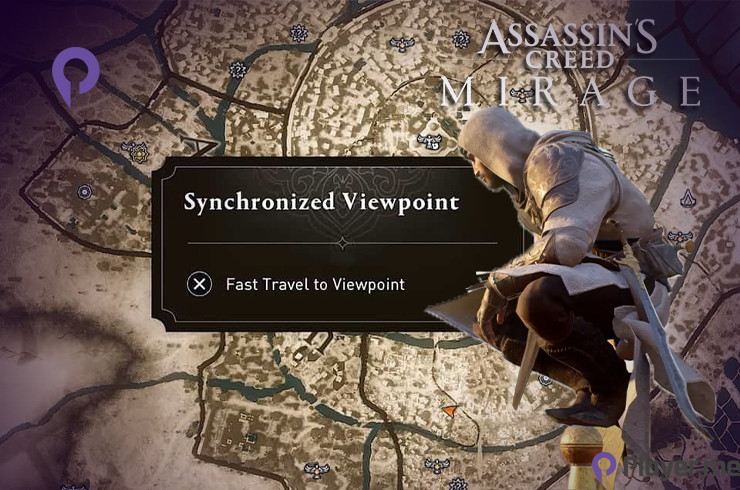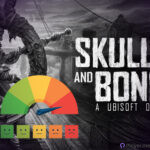Your guide to mastering fast travel in Assassin’s Creed Mirage is here, well-structured to provide a seamless gaming experience. Delve into the steps and tips below to easily navigate the game world.
Fast travel in Assassin’s Creed Mirage is designed around two primary points: Viewpoints and Assassin Bureaus. To utilise these spots for fast travel, a prior visit is required to unlock them.
Related: How to Use Photo Mode in Assassin’s Creed Mirage?
Activating Viewpoints

The fast travel system heavily relies on locating Viewpoints spread across the game world. Traverse the game terrain to find Viewpoints. Upon reaching the peak and synchronising, a significant portion of the map around the Viewpoint is revealed, enriching your exploration and fast travel in Assassin’s Creed Mirage options.
To activate them, follow the steps below:
- Seek out a Viewpoint.
- Climb to the peak of the Viewpoint.
- Upon reaching the top, a prompt will appear. Hit the displayed button to synchronise.
- Synchronising with a Viewpoint unlocks fast travel and unveils numerous points of interest in nearby areas.
- Post-synchronisation, open the map to see side quests and other intriguing spots the Viewpoint reveals.
Related: How to Quick Save in Assassin’s Creed Mirage?
Utilising Fast Travel in Assassin’s Creed Mirage
Once Viewpoints or Assassin Bureaus are unlocked, fast travel becomes a cakewalk.
Here’s how to fast travel in Assassin’s Creed Mirage:
- Navigate to the map page.
- Hover over any unlocked Fast Travel Points.
- Hold down LMB to initiate the fast travel.
- The game identifies Viewpoints with Eagle icons, while Assassin Bureaus are marked with the Assassin’s symbol on the map.
Related: Is Assassin’s Creed Mirage on Game Pass?
Executing Fast Travel
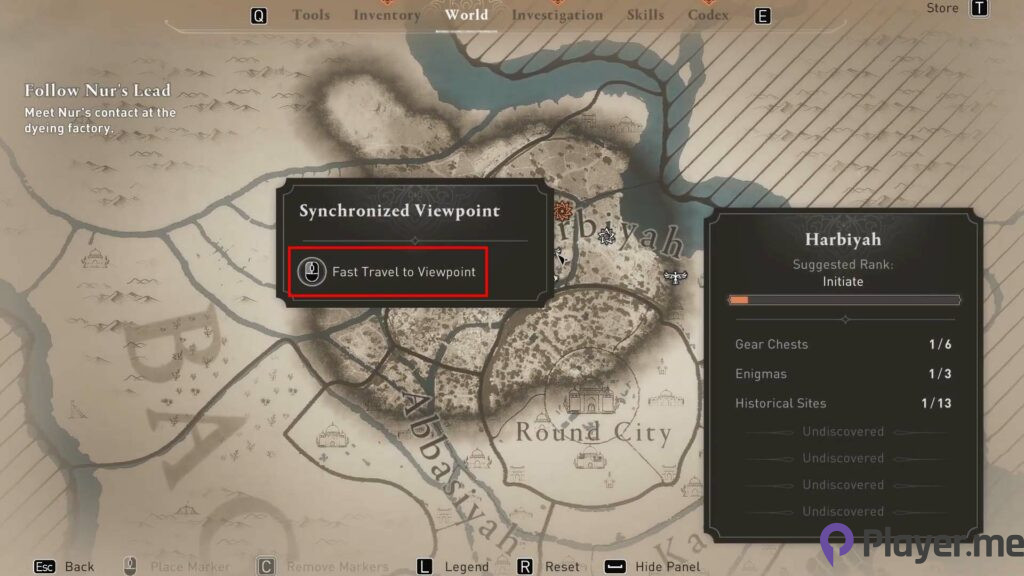
Fast travel in Assassin’s Creed Mirage is straightforward once the above steps are completed. Follow the instructions below:
- Head to the menu and select the map in the “World” tab.
- Choose the unlocked location of your preference with the cursor.
- Hold down the specified key.
- Post the loading screen, and you’ll find yourself at the new location.
Note that fast travel is disabled during combat or while in restricted areas.
You now totally understand how to navigate the fast travel system in Assassin’s Creed Mirage. This guide has covered the essential steps and tips, from unlocking Viewpoints and Assassin Bureaus to navigating the map for fast travel points.
Assassin’s Creed Mirage is playable across various platforms, including PC, PS5, PS4, Xbox Series X|S, and Xbox One.
Frequently Asked Questions
How Is the Map Revealed in Assassin’s Creed Mirage?
In Assassin’s Creed Mirage, the map’s hidden aspects are unveiled through a system revolving around Viewpoints. When you climb and synchronise with a Viewpoint, a portion of the map around that particular point is revealed, showing various points of interest, side quests, and other game elements within a certain radius.
What Are Viewpoints and Assassin Bureaus Icons?
For easy navigation and fast travel in Assassin’s Creed Mirage, identifying Viewpoints and Assassin Bureaus on the map is key. Viewpoints have Eagle icons, signifying high vantage points and the freedom they offer in moving around. Meanwhile, Assassin Bureaus bear the Assassin’s symbol, showcasing the game’s covert and strategic side. These icons serve as a quick visual guide, helping players spot fast travel points quickly.
Is Fast Travel Available Throughout the Gameplay?
Fast travel in Assassin’s Creed Mirage aims to simplify moving across the expansive game world. However, it isn’t accessible at all times. During combat or in restricted areas, the fast travel option turns off. This setup preserves the game’s challenge and realism, ensuring players face hostile situations rather than easily bypass them. It’s wise to ensure safety or eliminate threats before travelling fast.
Author Profile
- My journey into the world of video games began at four, when I was first introduced to arcade machines in 1996. Over the past decades, I've been fortunate enough to witness the incredible evolution of gaming, as it has grown from a niche hobby to a thriving art. Today, I'm dedicated to creating content that celebrates all genres of games. We will talk about them at Player.me.