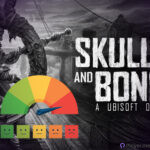Pausing a game might seem like a basic mechanic, but it’s very important to know. Especially if you want to make it big in an incredibly popular online game, you have to know the ins and outs of all the basic mechanics. So, in this article, we will give you an in-depth explanation as to how you can pause in Dota 2.
Before you dive into our guide about how to pause in Dota 2, you may want to take a look at the game’s system requirements. See if your PC supports this game. If it does, welcome to the club.
Can You Pause in Dota 2?
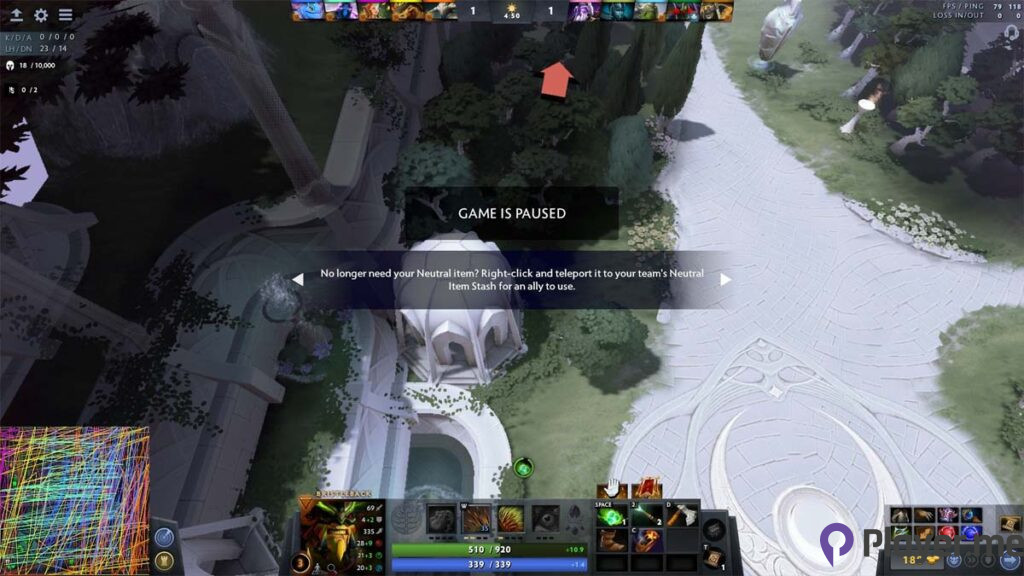
Yes, you can pause in Dota 2. All you have to do is press the F9 button. F9 is the default hotkey that pauses the game.
Generally, you can pause anytime that you want during a match. However, it’s considered good sportsmanship if you pause only when a player in your team disconnects. Once your disconnected teammate arrives, all you have to do is press F9 again to resume playing the game. It might be a free-to-play game, but everyone wants to compete.
While the team with the disconnected player has the right to unpause the match instantly, the opposing team can do so after 30 seconds. It’s also important to keep in mind that most players consider it bad behaviour if you hit the pause in Dota 2 during critical moments, like intense matches.
Another rule to keep in mind is that every player has the right to pause once every five minutes. This means that once you pause the game, you will not be able to do so again for five minutes. So, make it count.
How to Change the Pause Button in Dota 2?
You can change the hotkey for the pause in Dota 2 through the Settings screen. Here is a step-by-step guide to how you can do exactly that:
- Spot the gear icon? Give it a click.
- In the Settings menu, click on the Hotkeys tab.
- Select the Pause key.
- Time to rebind! Press your chosen hotkey on your keyboard.
And just like that, you’ve mastered changing the pause button in Dota 2. Now, feel free to hit pause and play whenever it suits you. But remember, with great power comes great responsibility. Use this trick wisely, and don’t let it spoil the fun for you or others. Keep the game moving, alright?
If you enjoyed our guide on how to pause in Dota 2, you may also enjoy reading our other guides. We invite you to take a look at our other articles, such as our guide on the cross-platform abilities of Dota 2. If you have more questions regarding this game, do not forget to follow us, as we will continue to release more news and guides about Dota 2.
Frequently Asked Questions
How to Resume a Game in Dota 2?
To resume a game in Dota 2, all you have to do is press the same button that you used for pausing. F9 is the default hotkey for pausing, but if you change your hotkey, then you will have to press your newly assigned key.
How to Forfeit in Dota 2?
To forfeit in Dota 2, all members of the team have to write “GG” or “GGWP” in the chat box. The game will end once all five team players have written this message. Also, keep in mind that you can only surrender after 30 minutes of playtime. You can also cancel your forfeit within 10 seconds.
What Happens When You Abandon a Game in Dota 2?
If you abandon a game, the game will be marked as abandoned on your data. You will lose MMR. Furthermore, you might be penalised if your opponents report you due to your malicious behaviour. However, the game will give you six minutes to return if you do not want your game to be marked as abandoned.
Author Profile
- My journey into the world of video games began at four, when I was first introduced to arcade machines in 1996. Over the past decades, I've been fortunate enough to witness the incredible evolution of gaming, as it has grown from a niche hobby to a thriving art. Today, I'm dedicated to creating content that celebrates all genres of games. We will talk about them at Player.me.