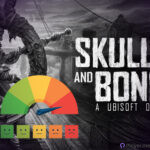Photo mode in Assassin’s Creed Mirage lets you capture the game’s stunning visuals. When exploring the striking districts of Baghdad or stepping beyond its borders, there’s always something scenic. This article guides you on making the most of this feature.
Assassin’s Creed Mirage presents an immersive representation of Baghdad, from the bustling Harbiyah to the historic Round City. As you delve into the wonders of Abbasiyah and Karkh or venture outside the city’s walls, every view promises a perfect shot. Make sure to harness the photo mode, as it provides far more flexibility and options than a regular screenshot, ensuring you capture every mesmerising moment.
Related: Is Assassin’s Creed Mirage on Game Pass?
How to Use Photo Mode in Assassin’s Creed Mirage?

Accessing the photo mode in Assassin’s Creed Mirage is easy and offers many options to upgrade your snapshots. Pause the game anytime and dive into this mode to discover a world of editing tools. From changing filters and tweaking saturation to adjusting the bloom and fog, players have extensive control over the look of their shots.
For PC users, F3 is your gateway to photo mode in Assassin’s Creed Mirage. Meanwhile, console players can trigger it with a simultaneous press of L3 and R3.
Once in, the game pauses, opening up possibilities for dynamic shots, even during action-packed moments. The “Edit Mode” enhances the experience further, allowing adjustments like camera angles and background settings.
Once satisfied, you can directly upload your masterpieces to the Photo Mode website. Alternatively, preview the shot to hide interfaces and screenshot it for personal use. Whether on PlayStation, Xbox, or PC, photo mode ensures every memorable frame is within your grasp.
Related: Assassin’s Creed Mirage Review Scores: Mediocre?
How to Disable Photo Mode
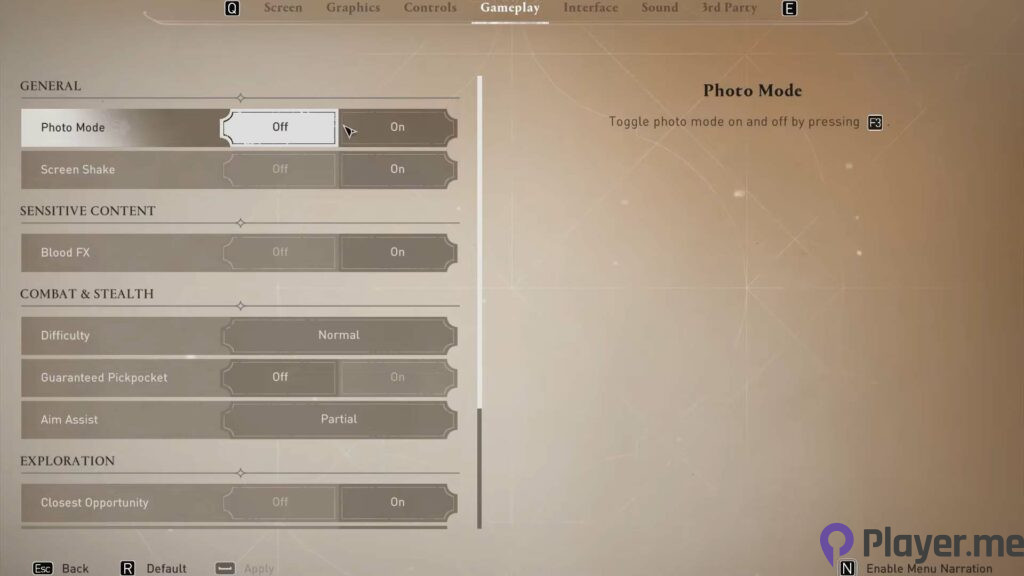
To turn off the photo mode in Assassin’s Creed Mirage, follow these straightforward steps:
- Pause your game and access the Main Menu.
- Next, navigate to Options and select Gameplay.
- Within the General section, pinpoint Photo Mode.
- Now, simply choose “Off” to deactivate it.
That’s it. That’s all we have to say about the photo mode in Assassin’s Creed Mirage for now. You can find great screenshots shared by players on Reddit and Twitter.
Assassin’s Creed Mirage is playable across various platforms, including PC, PS5, PS4, Xbox Series X|S, and Xbox One.
Frequently Asked Questions
Is Mirage and Valhalla Connected?
Mirage is set 20 years before the events of Assassin’s Creed Valhalla. It tells the tale of Basim Ibn Ishaq (Lee Majdoub), a young street thief. Under the guidance of his mentor, Roshan bint-La’Ahad (Shohreh Aghdashloo), Basim evolves into a Hidden One, fighting for a cause much more significant than himself.
Is Assassin’s Creed Kid Friendly?
Assassin’s Creed features extended action scenes, some particularly intense. You’ll see acts like executions and a scene where a child witnesses one parent killing another. Although blood and gore are minimal, sound effects bring out the sense of violence.
Is Mirage Before Assassin’s Creed 1?
Mirage is set 338 years before the original Assassin’s Creed games and 900 years after Assassin’s Creed Origins. Ubisoft has made it clear to fans that Mirage can be enjoyed independently — there’s no need to have played any other game in the series.
Author Profile
- My journey into the world of video games began at four, when I was first introduced to arcade machines in 1996. Over the past decades, I've been fortunate enough to witness the incredible evolution of gaming, as it has grown from a niche hobby to a thriving art. Today, I'm dedicated to creating content that celebrates all genres of games. We will talk about them at Player.me.