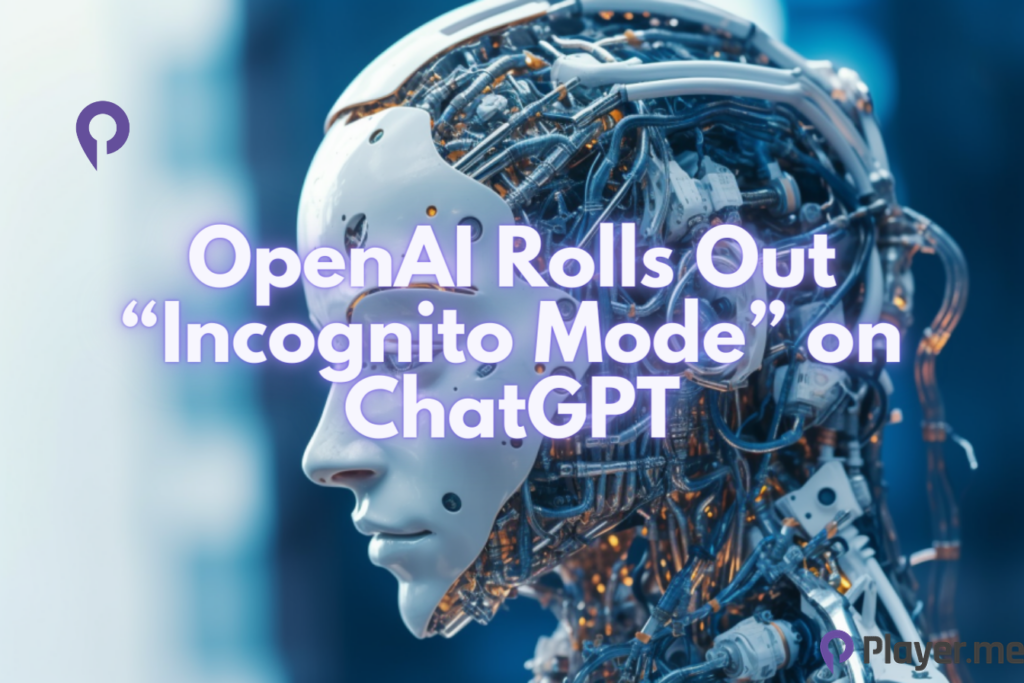ChatGPT is a successful project from OpenAI that gained immense popularity in quite a short time. OpenAI is an organisation that works for the betterment of AI for humanity. They trained an AI model that we know as ChatGPT.
Since its creation, ChatGPT has been in a constant phase of improvements and development. Be mindful that it uses data to answer and solve users’ problems. However, it uses the same data and outputs for its improvement since it has machine learning technology.
The problem with this self-training technology is that it may violate users’ privacy. Therefore, ChatGPT has been under a sharp knife in many places. Consequently, OpenAI will soon release an update with incognito mode for users.
This article will guide you through the details of this update in ChatGPT.
Also read: Relationship Between Artificial Intelligence and Machine Learning
Incognito Mode – Overview

Incognito mode is a widely used feature in Google Chrome or other search engines, like Microsoft Edge or YouTube. Currently, popular chatbots like ChatGPT are considering introducing such features for high privacy. If you have never used it or do not know about its functionality, here we go.
Before we discuss what Incognito mode is, let’s look at how Chrome works. Chrome is a browser that connects you to the required server on the internet. It saves your input as history. There are many reasons behind saving your history. The most important one is to provide you with more personalised suggestions or advertisements.
Now, when you think that saving your data under the counter may compromise your privacy, Chrome offers you a feature – Incognito Mode. This feature is like putting a veil on your searches that Google can’t see. Thus, no searches or data get saved in your Chrome search history.
Why Incognito Mode in ChatGPT?

As you read, incognito mode is vital to protecting your privacy and data. However, ChatGPT lacks this feature yet. The missing of this feature has a reason. ChatGPT needs users’ prompts to train its model, get better over time, and become more like a human in terms of intelligence.
However, some recent events have led the developing team of ChatGPT to bring in this feature for advanced security and privacy of users. Let’s discuss a few reasons for rolling out incognito mode in ChatGPT.
1. Privacy Concerns Among Users

ChatGPT relies on the available data to process and respond to the user’s query. ChatGPT is an AI model integrating Machine Learning technology for enhanced and personalised responses.
As machine learning uses the available data to simulate the cognitive behaviour of ChatGPT, it can become an alarming issue for its users. It saves your asked questions in various chats in your ChatGPT account. Therefore, some users may subject it to their violation of privacy.
2. Italy’s Ban On ChatGPT
People worldwide complain about the self-learning behaviour of ChatGPT from its users’ data. It is due to this reason that the Italian government officially outlawed ChatGPT. However, the Italian government has notified that it may lift this ban in future if the AI chatbot considers bringing privacy-related features to this technology.
Furthermore, European states like France and Spain also may ban the tool if it does not address this issue.
3. Lack of Control for ChatGPT Users
When you see your data being recorded, you will feel a lack of authority over using the tool. A user does not feel like a driver when using the chatbot. Hence, the need for Incognito Mode is inevitable.
Incognito Mode in ChatGPT

OpenAI will officially launch Incognito Mode in ChatGPT. With this feature, you can stop this chatbot from recording your data by default. However, this feature will be available to business users only.
Be mindful that the business plan is not currently in use. It is also in development that will be accessible on the chatbot in future. Like ChatGPT Plus, the Business Plan will cost you a few bucks. However, it will be worth it due to its advanced privacy features.
You must know about another privacy feature OpenAI recently launched – Data Controls. This feature enables you to control your data. You may stop chat history and also delete chats instantly. This feature is free and does not require any extra pricing plan.
It is worth noting that even if you delete your chats with the “Data Control” option, it won’t go away directly. Your chats will still be there for 30 days. As per official statements from OpenAI, it is due to avoid abusive use of ChatGPT.
Frequently Asked Questions
Is ChatGPT a Safer Tool?
ChatGPT is safe in terms of data security. You may wonder about your personal data because you can’t use ChatGPT without creating your account on the platform. Rest assured, OpenAI does not use your data anywhere. Hence, it is safe in that regard.
However, when you create content or give a prompt to ChatGPT, it surfs the available data on the internet. Chances are that it may provide you with incorrect or less authentic output. Therefore, you must cross-verify its responses before using it anywhere.
Can I Turn Off Chat History in ChatGPT?
Chat history is an in-built option in OpenAI’s ChatGPT. The auto saving feature in ChatGPT helps users go back to their queries, dig further, or even ask more questions about the subject. However, if it does not fancy you, you can turn it off in its settings.
Simply head over to your profile in ChatGPT through the three dashed on the top-left corner of the screen. Head down to your profile and click on it. Click on “Settings” and open the “Data Controls” tab. Toggle the “Chat History & Training” option to have your history turned off.
ChatGPT vs Google: Which One Is the Best?
ChatGPT and Bard AI are both artificial intelligence at their best. If we compare both technologies, you will find ChatGPT taking over Bard AI at some points and vice versa. In terms of response speed and comprehensiveness, ChatGPT is the best. However, Bard AI stands out when it comes to analysing data due to its internet access. Therefore, Bard AI can make real-time and better decision-making than OpenAI’s ChatGPT.