After announcing its new Chat Lock privacy feature to help people protect their more sensitive conversations in May, WhatsApp is further improving its Chat Lock feature with a Secret Code function. As the name implies, users can now add unique passwords to their private conversations to ensure no other can find or read them.
At the time, Meta said it planned to allow users to create custom passwords for chats, allowing them to use unique passwords that are different from their cell phone passwords. Now, six months later, the company has fulfilled that promise.
In its published blog post, the company stated that the Secret Code function is an additional way to protect chats and make them more arduous to find if someone has access to your phone or if you share a phone with someone else by requiring users to set a password or code from the one needed for their device.
Related: Meta Confirms Intention to Appeal US Judge’s Ruling in Privacy Fight with FTC
WhatsApp Chat Lock Secret Code Can Include Emojis and More Unique Icons
According to Meta, users’ Secret Code can include letters, numbers, special characters and emojis, which differ from the usual phone passwords. Moreover, The users will now have the flexibility to conceal the locked chats folder from their chat list, ensuring access only by entering the secret code in the search bar.
For instance, there is an option to hide the blocked chat folder from your chat list so that other users can only discover it by entering the Secret Code in the search bar. The idea behind the feature is to prevent people who have access to your phone from even knowing you have a locked chat folder.
If that doesn’t suit your needs, users can choose to keep these blocked chats visible in their chat list. Lastly, whenever there’s a new chat which you want to lock, you can now long press to lock it rather than visiting the chat’s settings.
Meta CEO Mark Zuckerberg announced today on his WhatsApp Channel: “Rolling out secret code to Chat Lock on WhatsApp so you can protect your chats with a unique password. Now you can set your locked chats to only appear when you type the Secret Code in the search bar, so no one can unintentionally discover your most private conversations.”
How to Use the Chat Lock Secret Code?
You can use the WhatsApp Chat Lock Secret Code by following these simple steps.
- Open WhatsApp on your device.
- Go to the section displaying locked chats.
- Select the three dots option and enable the Hide locked chats feature.
- Create a unique secret code to gain access to the concealed locked chats.
- Concealed locked chats will remain absent from the primary chat window.
- Enter the secret code in the search bar to temporarily show hidden locked chats.
Can We Use the WhatsApp Chat Lock Secret Code Now?
Yes. WhatsApp stated that the new WhatsApp Chat Lock Secret Code functionality is being rolled out to users. However, this enhancement will only be available globally in the coming months.
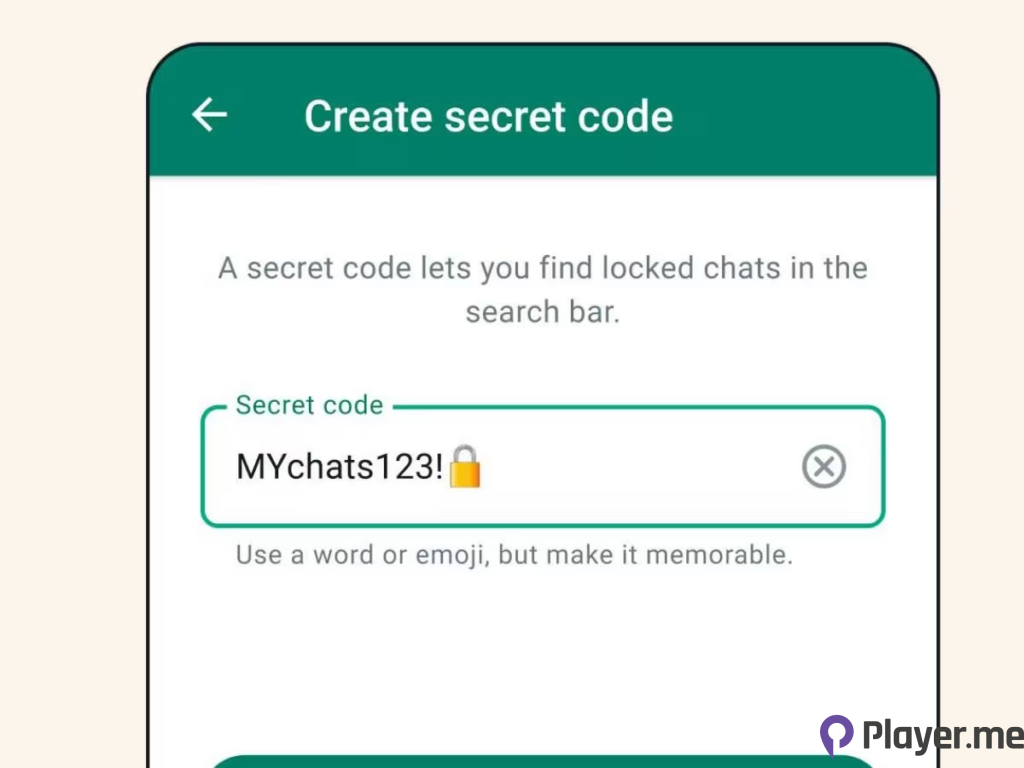
“We’re so happy our community has been loving Chat Lock and hope that secret code makes it even more useful to them. Secret code starts rolling out today and in the coming months will be available globally. We’re excited to keep bringing more functions to Chat Lock to help people protect their privacy.
For example, Secret Code is rolled out to WhatsApp users in the US starting today. Unfortunately, those in other parts of the world, including Malaysia, will have to wait a bit longer as a global rollout is only expected in the coming months. For more breaking news regarding Crypto, AI or Gaming, follow our Facebook and Instagram social media for any spontaneous updates.
Author Profile
Latest entries
 GAMING2024.06.12Top 4 Female Tekken 8 Fighters to Obliterate Your Opponents in Style!
GAMING2024.06.12Top 4 Female Tekken 8 Fighters to Obliterate Your Opponents in Style! NEWS2024.03.18Elon Musk’s SpaceX Ventures into National Security to Empower Spy Satellite Network for U.S.
NEWS2024.03.18Elon Musk’s SpaceX Ventures into National Security to Empower Spy Satellite Network for U.S. GAMING2024.03.17PS Plus: 7 New Games for March and Beyond
GAMING2024.03.17PS Plus: 7 New Games for March and Beyond GAMING2024.03.17Last Epoch Necromancer Builds: All You Need To Know About It
GAMING2024.03.17Last Epoch Necromancer Builds: All You Need To Know About It





