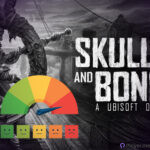Mortal Kombat is a well-loved fighting game since its debut in arcades. It’s known for its intense and graphic battles. One standout feature is Brutalities, special finishing moves first seen in Ultimate Mortal Kombat 3 and Mortal Kombat Trilogy. While they’ve been absent in a few titles, they’ve remained in most of the main Mortal Kombat games. Let’s talk about how to unlock and perform Brutalities in Mortal Kombat 1 reboot.
Related: Mortal Kombat 1 Review Scores Look Great
How to Perform Brutalities in Mortal Kombat 1?

Brutalities are graphic finishing moves performed just before the “FINISH HIM/HER” prompt. Unlike Fatalities, they must be done before this screen appears.
Using Brutality proves you’re skilled and familiar with your character’s moves, showing your opponent you’ve mastered the game. In households where tasks are settled with a game round, like Mortal Kombat, knowing Brutalities can give you an edge.
To perform Brutality in Mortal Kombat 1, check your character’s move list under “Finishers”. This section reveals the needed button combinations. Ensure you use this move at the end of the final round — otherwise, it’s just a regular move, and the match continues.
A universal Brutality for all characters is “The Klassic”. To execute, end with an uppercut and keep holding that button, launching the Brutality animation.
Related: Mortal Kombat 1 Kombat Pack: Homelander Is Here
How to Unlock More Brutalities in Mortal Kombat 1?

Mortal Kombat 1 offers more than just the Klassic Brutalities. Like Fatalities, various other Brutalities can be unlocked. To unlock more brutalities in Mortal Kombat 1, choose a character and play with them in different modes to level up.
Kameo characters have their own Brutalities, which you can unlock in the same way. It’s a straightforward and enjoyable method to unveil all the Brutalities in Mortal Kombat 1.
Each character reveals their Brutalities at specific levels. For instance, Johnny Cage unlocks Brutalities at Levels 1 and 4, while Liu Kang’s are available at Levels 3 and 5.
Related: Mortal Kombat 1 System Requirements and File Size
Why Can’t I Perform Brutality in Mortal Kombat 1?

Do you need help performing Brutalities even after unlocking them? Let’s help you out with that.
Firstly, ensure you’re pressing the right buttons. Check your Character’s Move List, navigate to “Finishers”, and select the Brutality you want. Hit the use button on your controller: X for PlayStation or A for Xbox. This action opens the Advanced View Screen. Here, by selecting “Notes”, you’ll find tips to perfect that Brutality.
Practise using the advice from the “Notes” section in offline modes. This way, you’ll be ready to impress your mates in online matches.
That’s our take on Brutalities in Mortal Kombat 1 for now. Stay tuned for more guides on this fantastic game from NetherRealm Studios.
Frequently Asked Questions
What Is Invasion Mode in Mortal Kombat 1?
Invasion Mode, introduced in Mortal Kombat 1, offers a board-game-inspired RPG experience. Tackle challenges to unlock rewards, including cosmetics, characters, skins, points, and Talismans with new abilities. This mode also introduces “Seasonal Kredits”, adding depth and replay value to the game.
How Do I Get Jean-Claude Van Damme and Shang Tsung?
Get the Jean-Claude Van Damme (JCVD) skin with the Kollector’s or Premium edition. For fans of the iconic villain Shang Tsung, he’s available for an in-game purchase of $7.99.
Does Mortal Kombat 1 Have Good Accessibility Options?
Mortal Kombat 1 is fully equipped for accessibility. Catering to players with hearing or vision challenges, it features Speech-to-text, three colourblind settings, descriptive audio, and gameplay assistance. These options are conveniently located under the “Accessibility” tab in the Settings Menu.
Author Profile
- My journey into the world of video games began at four, when I was first introduced to arcade machines in 1996. Over the past decades, I've been fortunate enough to witness the incredible evolution of gaming, as it has grown from a niche hobby to a thriving art. Today, I'm dedicated to creating content that celebrates all genres of games. We will talk about them at Player.me.