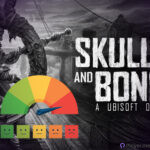As we inch closer to the release of Diablo 4, the anticipation is palpable. The game, set to hit the stores on June 6 for PC, PS5, PS4, Xbox Series X|S and Xbox One, has garnered positive first impressions based on MetaCritic reviews, setting expectations high for our next foray into Sanctuary. Preloading has already started for those eager to dive in without delay on launch day. However, the additional 45 GB of “Diablo 4 high-resolution assets” is causing some confusion. No worries – we’ve got you covered on what you need to know about this option.
One of the key praises in the early reviews of Diablo 4 centres around its stunning visuals. The graphics, ambience, lighting, and textures live up to the high standards set for next-gen gaming. If you’ve got a robust PC, you can crank up your gameplay experience a notch by running D4 in 2K or 4K resolution. This is where the high-resolution assets become relevant.
Related: Will Diablo 4 Have Co-Op?
What Is High-Resolution Assets in Diablo 4?

Let’s address the initial confusion straight away. Diablo 4 high-resolution assets are exclusive to PC, PS5 and Xbox Series X|S versions of the game. This option can’t be toggled on or off during older console pre-loads. Blizzard has made this an adjustable feature to ensure smoother operation across various systems.
When you commence the pre-loading of Diablo 4, high-resolution assets will be automatically downloaded without any changes required in your settings. Essentially, this package consists of textures with higher definition and superior visual quality. If you’re planning to play Diablo 4 in 2K or higher resolutions (Particularly in 4K), we strongly recommend downloading this package. The additional 45 GB might seem daunting, but the enhancement in gameplay will be markedly noticeable.
However, if you’re intending to play Diablo 4 in 1080p, these high-resolution assets might not be crucial. These textures can impose a substantial burden on your graphics card, and without playing in a higher resolution, you won’t be able to fully offset this load. Ultimately, the choice is yours. But, if you decide these textures are essential, it would be beneficial to play the game in at least 2K.
How to Download High-Resolution Assets?
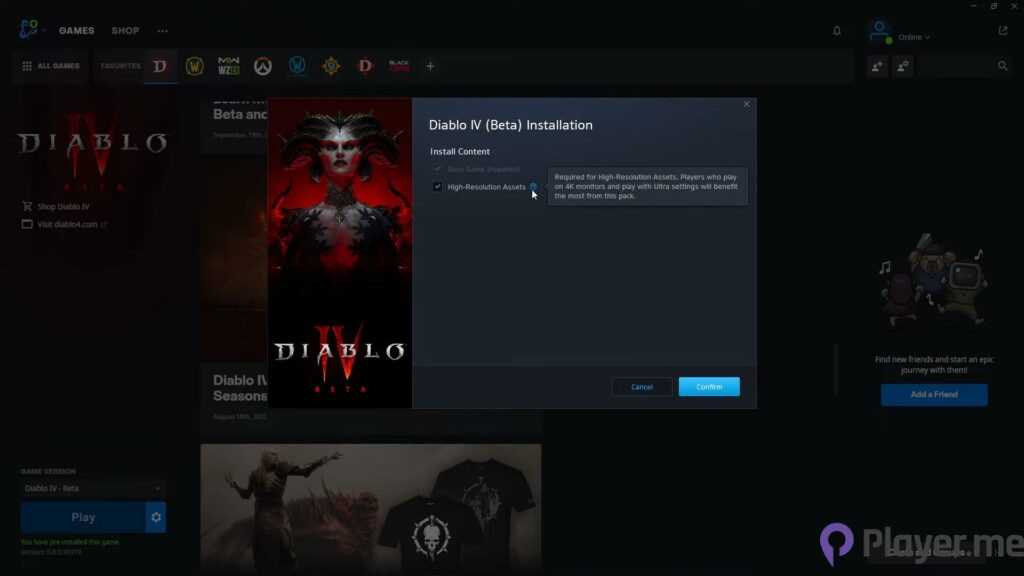
You don’t need to take any extra steps to download these assets. Simply open Battle.net and initiate the pre-load without modifying any settings. However, if you intend to play at 1080p and wish to avoid downloading this package, you’ll need to make a minor adjustment.
Here are the steps to not downloading of Diablo 4’s high-resolution assets:
- Open Battle.net and find Diablo 4.
- Click the “Gear” icon before starting the pre-load.
- When the Modify Install page opens, click the same option again.
- Here you will see two settings related to pre-load: Base Game and High-Resolution Assets.
- Choose or deselect the high-resolution package as you wish.
- Then start pre-load and download the game.
And there you have it. So, when Diablo 4 officially launches on June 6, you can dive into the world of Sanctuary without delay. Before you begin your adventure, have a look at a few critical guides we’ve compiled for you:
- How Many Acts Are in Diablo 4?
- Diablo 4 Voice Actors: Lilith, Azmodan and More
- Will Diablo 4 Be on Mac?
Frequently Asked Questions
What Are the Ultimate System Requirements for Diablo 4?
Diablo 4 does not demand a super-powered PC for gameplay. It performs quite adequately on older systems. Nevertheless, if you aspire to utilise high-resolution assets and play in a superior resolution, a high-tier PC would be required. An appropriate starting point would entail 32 GB RAM, a graphics card equivalent to or exceeding an RTX 3080 or RX 6800 XT, and a processor akin to an Intel i7-8700K or Ryzen 7 2700X.
Is Diablo 4 on Xbox Game Pass?
No, Diablo 4 does not feature in any version of the Game Pass. This platform, which permits you to enjoy hundreds of games via a monthly subscription, is an Xbox property. Presently, no agreement exists between Xbox and Blizzard to introduce D4 to the platform. However, don’t be too disheartened just yet. We have word that Microsoft, also known as Xbox Game Studios, is on the verge of acquiring Activision Blizzard. Once this acquisition is finalised, Diablo 4 may very well find its way onto the Xbox Game Pass.
How Much Space Does Diablo 4 Take Up?
Diablo 4 will consume a total of 84.40 GB on your PC. Should you opt out of downloading the high-resolution assets, this figure shrinks to a more manageable 46.80 GB. As for PlayStation 5 and Xbox Series X|S, the game demands 75.47 GB with the high-resolution package and a more modest 40.41 GB without it. When estimating storage needs for Diablo 4 versions on previous generation consoles (PS4 and Xbox One), it’s safe to refer to the size without the inclusion of high-resolution assets.
Author Profile
- My journey into the world of video games began at four, when I was first introduced to arcade machines in 1996. Over the past decades, I've been fortunate enough to witness the incredible evolution of gaming, as it has grown from a niche hobby to a thriving art. Today, I'm dedicated to creating content that celebrates all genres of games. We will talk about them at Player.me.