Having the right sensitivity settings in FPS games can make all the difference in making sure that your shots hit their mark. Valorant and CS:GO are not different in this regard, and gamers spend countless hours finding their perfect sensitivity and crosshairs in these shooter games. However, if you have ever tried to hop from Valorant to CS:GO, you’d have noticed that sensitivity values are not transferable between the two games. In this guide, we’ll walk you through the process of converting your sensitivity between Valorant and CS:GO.
Also Read: Best 7 Guns in Valorant
Valorant to CS:GO Sens Conversion Guide

Luckily, converting your Valorant sensitivity to its corresponding CS:GO value is a straightforward task, as it is defined by a simple equation. You can either do the maths manually or have an online converter do it for you.
Convert Valorant to CS:GO Sens Manually
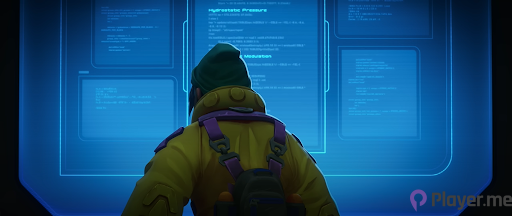
To perform this conversion, open up your favourite calculator app and simply multiply your Valorant sensitivity by 3.18. This calculation will give you your equivalent CS:GO sensitivity, given that you don’t change your mouse DPI settings.
You can also reverse this method to obtain your Valorant sensitivity if you happen to discover the ideal value while playing CS:GO. To do so, simply divide your CS:GO sensitivity by 3.18.
Nevertheless, it is worth noting that while this method will allow you to seamlessly transition between the two games, there will still be a little bit of discrepancy between your Valorant and CS:GO sensitivity. This subtle difference is not avoidable, given the different in-game mechanics. However, this should not be a cause for any worry, as this small difference in no way will noticeably impact your gameplay.
Also Read: Valorant Xbox Release: 8 Jaw-Dropping Potential Over PC Version
Converting Valorant to CS:GO Sens Using Online Converters
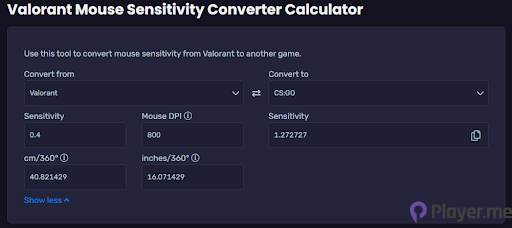
Another method to find your CS:GO sensitivity is to use a third-party online converter, such as aiming.pro. Simply select CS:GO as the target game and enter your Valorant sensitivity to perform the conversion.
Using online converters is also useful because they have the additional feature of calculating the precise mouse movement required to perform a 360-degree turn in the game. This is useful information if you’re still trying to figure out what sensitivity settings work best for you.
How to Change Sensitivity in Valorant and CS:GO?
If you’re looking to convert your sensitivity settings because you’re a newcomer to either Valorant or CS:GO, knowing how to navigate the game settings to adjust your sensitivity can save you a lot of time. By following the guides below, you can make your transition to the other game as fluid as possible.
How to Change Valorant Sens?
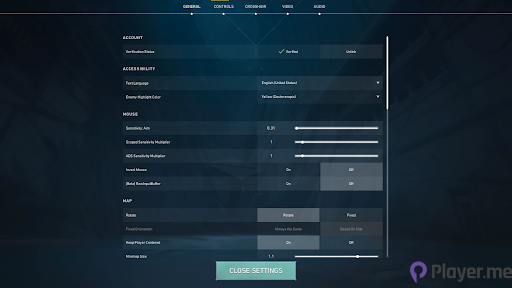
You can check or edit your Valorant sensitivity by following the below steps:
- Launch Valorant.
- Click on the Settings icon at the top right corner of the screen, and select Settings.
- In the General tab, under the Mouse section, you will be able to change your sensitivity by either using the slider or manually entering your sensitivity value under the Sensitivity: Aim option.
Conclusion

In the world of FPS games, your precision and aim are what set you apart from other players in your rank, and in order to hone these skills and climb the ranks, it is important to stick with your sensitivity and not change it too often. Fortunately, you can easily transition from Valorant to CS:GO by simply multiplying/dividing your sensitivity with the magic number.
Also Read: Mastering All 4 Roles in Valorant
Frequently Asked Questions
Why Do Valorant and CS:GO Have Different Sensitivity?
The variance in sensitivity between the two games can be attributed to their different game engines. Valorant was built using Unreal Engine 4, while CS:GO was created using Source engine. Both these engines have their own methods of translating mouse input into in-game movement, resulting in different sensitivity values for the same movement.
How Do I Find the Perfect Sensitivity?
For beginners, we would recommend setting a baseline sensitivity. For Valorant, keep the value less than 1, and for CS:GO, keep it between 1.5 and 2. Once done, your aim should be to find the right balance that allows you to flick to targets and comfortably track enemies. Finding the perfect sensitivity, therefore, is a process in which you’ll simply have to trust yourself.
What Is the Best DPI for Valorant and CS:GO?
While the most common DPI among the Valorant community is 800, this value is purely subjective, and the best way to find the right DPI is to try out different values until you come across one that feels the most natural. Most professional players recommend having an eDPI between 150 and 400.
Author Profile
Latest entries
 GAMING2024.06.12Top 4 Female Tekken 8 Fighters to Obliterate Your Opponents in Style!
GAMING2024.06.12Top 4 Female Tekken 8 Fighters to Obliterate Your Opponents in Style! NEWS2024.03.18Elon Musk’s SpaceX Ventures into National Security to Empower Spy Satellite Network for U.S.
NEWS2024.03.18Elon Musk’s SpaceX Ventures into National Security to Empower Spy Satellite Network for U.S. GAMING2024.03.17PS Plus: 7 New Games for March and Beyond
GAMING2024.03.17PS Plus: 7 New Games for March and Beyond GAMING2024.03.17Last Epoch Necromancer Builds: All You Need To Know About It
GAMING2024.03.17Last Epoch Necromancer Builds: All You Need To Know About It





