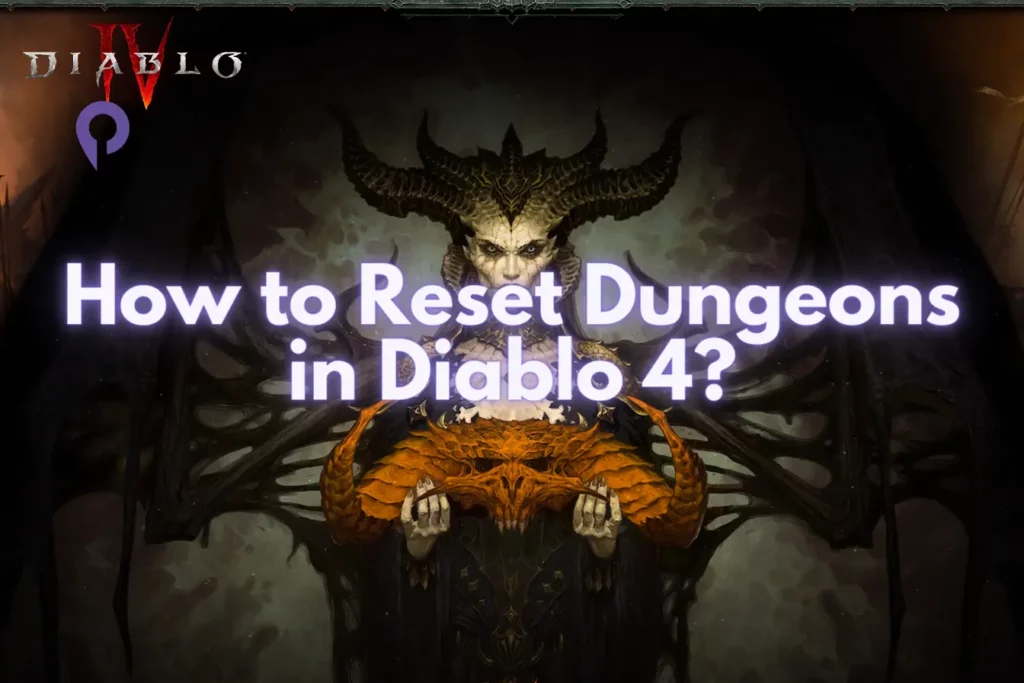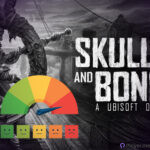Diablo 4’s open-world structure introduces many fresh concepts for the series. For instance, you’re no longer obliged to follow the storyline in a linear fashion. You have the freedom to traverse the five regions of Sanctuary at your own pace. This game structure, similar to the MMO genre, also enhances the importance of dungeons. If you’re eager to level up quickly and snag legendary items, clearing dungeons is one of the most effective ways. But what about resetting them? Let’s delve into all the specifics on how to reset dungeons in Diablo 4.
Bear in mind that the dungeon reset method has been thoroughly revamped since the Diablo 4 beta. Previously, a simple click on the “Reset Dungeon” option was sufficient to respawn all mobs. However, this option isn’t available in the full version, hence you’ll need to adhere to the methods outlined below.
Related: Diablo 4 Editions, Explained
Diablo 4: How to Reset Dungeons?

To reset a dungeon in Diablo 4, initially clear that dungeon from beginning to end. After eliminating all mobs, exit the dungeon and spend a few minutes at its entrance. Most dungeons will automatically reset after about two minutes. Depending on server load, this duration may vary, but this method has proven reliable for us over the past two days.
It is very important to remember that using the portal does not mean leaving the dungeon. To do that, you must either use the “Leave Dungeon” option on the Emote Wheel or physically walk out of the dungeon. If you teleport back using the portal, the mobs will not respawn.
Related: Will Diablo 4 Be on Mac?
Diablo 4: How to Reset Cellars?

Diablo 4 features cellars, which you can regard as mini-dungeons. These are single-room mob spawn locations that can be cleared swiftly. They are plentiful in all regions of Sanctuary. Similar to dungeons, you must exit once you’ve cleared one to reset it.
However, cellars do not have a consistent average reset time like dungeons. So, waiting two minutes might not yield the desired outcome. The best course of action is to leave, tackle a different side quest, and revisit if it’s convenient. Given the low number of mobs, cellars aren’t the optimal choice for XP gain. In this regard, your focus should be on dungeons.
Related: Is Diablo 4 Cross-Platform or Cross-Play?
Diablo 4: How to Reset World Events?

The most MMO-like aspect of Diablo 4 are World Events — they offers one of the best opportunities to level up, collect legendary items and earn XP. These events, scattered across Sanctuary, occur randomly. Once you’ve successfully completed one (With other players), your task is to retreat to safe zones.
To reset a world event, you must return to the towns. You can ascertain whether an area is a safe zone or not based on whether your abilities can be used. If you’re unable to attack whilst in an area, it’s a safe zone. After a few minutes, you can return to World Events and team up with other players for an XP hunt.
Frequently Asked Questions
How to Reset Dungeons in Diablo 4 While in a Party?
When playing with your friends as a party in Diablo 4, just leave the party to reset the dungeons. So first clear the dungeon, then leave the party and teleport to the dungeon’s entrance. This will reset the dungeon automatically. You can create a new party again with your friends and clear the dungeon once again.
Is Diablo 4 an MMO?
No, Diablo 4 is an action role-playing game. But this does not change the fact that the game has many MMORPG mechanics. For example, we have a map designed as an open world for the first time in the series. Dungeons and Worlds Events are at the heart of the game’s grind of gaining XP and leveling up. End-game and PvP content is also quite MMO-like.
Is Diablo 4 Worth It?
Yes, Diablo 4 is one of the best games Blizzard Entertainment has released in recent years. It has a dark and aggressive atmosphere similar to D2, a good story, and online features that work very well. The open world design is just right, looting feels better than ever. If you are looking for a good game to play these days, you can buy Diablo 4 with your eyes closed.
Author Profile
- My journey into the world of video games began at four, when I was first introduced to arcade machines in 1996. Over the past decades, I've been fortunate enough to witness the incredible evolution of gaming, as it has grown from a niche hobby to a thriving art. Today, I'm dedicated to creating content that celebrates all genres of games. We will talk about them at Player.me.