Finding an error message as you open up a game’s client can be super frustrating, especially when you don’t know if it’s an issue on your end or the game’s servers. Struggling to find out the reason behind the outage can only add to that frustration. Luckily, games like Valorant have ways you can check Valorant server status before you load up the client.
This makes understanding what went wrong super easy and can help clear any doubts. Today, we’ll be explaining various ways you can check Valorant server status as well as why it is down sometimes.
Checking Valorant Server Status
There are essentially three ways you can get to know when Valorant’s servers are down. They include checking Valorant’s official X (Formerly Twitter) account, the Riot Games Service Status page on Riot Games’ official website, and third-party websites like DownDetector. We’ll go over all three of these methods one by one.
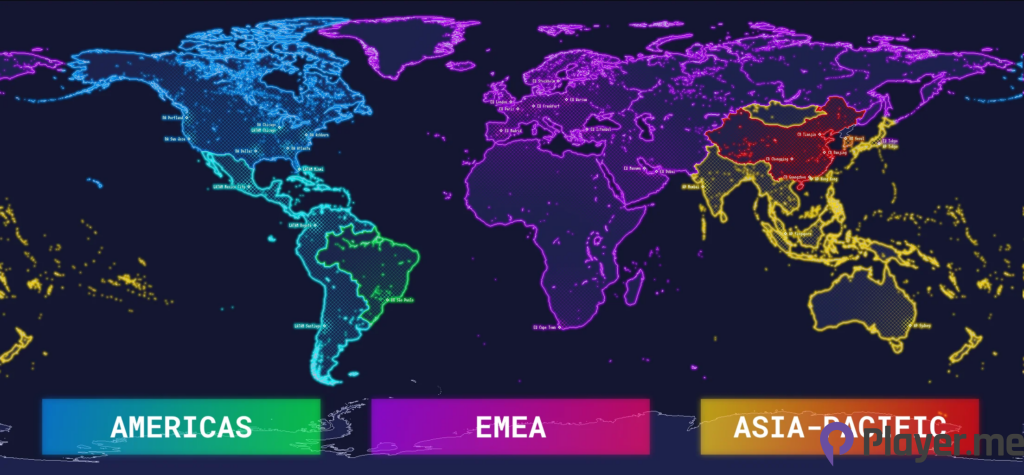
It is important to note that if your client is bugging out or you’re unable to find a match, but these methods don’t show any server-wide outages, the problem could be at your end. You should try restarting your client to solve the issue. If the problem still persists, you can always reach out to Riot Games via their support page and detail your issue for them to resolve.
Also Read: All Valorant Agents Ages, Real Names and Countries
Checking Valorant’s Official X Notifications
Riot Games is a huge video game company with some of the most popular games like League of Legends and Valorant. With such a large player base, they’re always attentive when it comes to glitches or server outages.
Any time Valorant servers are due to be down for a while, you can check Valorant’s official X page for notifications. They will usually inform players a while before the outage so everyone is informed. This is the best method to use for officially notified server outages and should be checked consistently, especially if you’re having trouble getting into the client.
In the rare instance you don’t find anything on Valorant’s X account, you can always check Riot Games’ X account as well. However, you’ll almost always find the notification on Valorant’s account, so the other one won’t be needed.
Riot Games Service Status Page
It’s possible you don’t find anything on Valorant’s X account immediately because they haven’t had time to upload yet or for any other reason. The second way to check Valorant server status is through the Service Status page on Riot Games’ website. We’ll walk you through the steps so you don’t have trouble finding it.
All you need to do to check Valorant server status is go to status.riotgames.com/. Once there, select Valorant from the mentioned games. Select the server you’re playing on for (Asia Pacific, Brazil, Europe, etc). Once you click on it, it will show you the status of your respective server.
Selecting the correct region’s server is very important because it’s not necessary that all of Valorant’s servers are down. Sometimes, only a certain region is affected, hence leading to a single server. This is a surefire way to check if the problem is with the server or maybe on your end with the internet.
Also Read: Top 6 Esports Games with the Highest Viewership in 2023
Third-Party Websites
If you don’t find anything about Valorant server status from the first two methods, you could always try checking some third-party websites that display Valorant server status. There aren’t a lot of reliable ones, so you’ll need to check them out yourself first.

If you ask us, there are two reliable places to check server status. The first is the Valorant Discord server. While you might not find an official notification over there, other players from your server may complain of the same persisting issue. This is a good indication that it isn’t you but rather a server-wide problem.
Another place is Down Detector. You can use the Valorant page of Down Detector to find out whether Valorant server status is online or offline. This is also a great way to detect outages and is pretty reliable.
Scheduled Maintenance
While a game’s servers can go out randomly at any moment without prior notice, every game also has scheduled maintenance as well. Valorant servers go down for scheduled maintenance whenever a new act, episode, or patch comes out. This allows the developers to easily incorporate new features into the game without hindering gameplay.
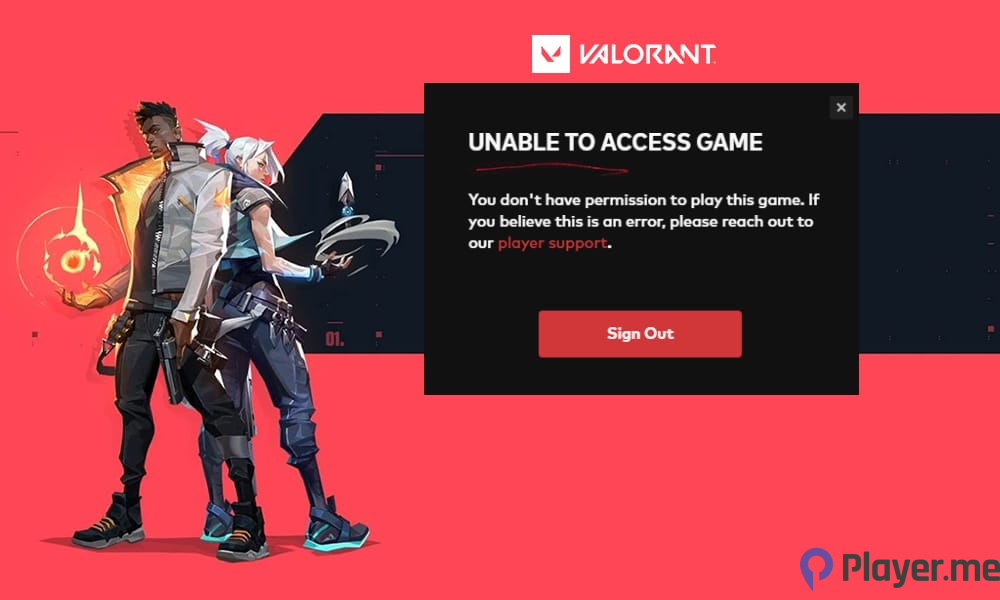
This news is always communicated to the player base via social media and, sometimes, even to the client itself. So be sure to keep an eye out for any scheduled maintenance before big patches come out since Valorant server status will undoubtedly be offline during that time.
Also Read: Project L: Upcoming Kickass Fighting Game in 2023?
The Takeaway
It’s high time players stop getting infuriated at not being able to get into the client and constantly restarting the client since it just won’t work. Rather, try the above-mentioned steps to know beforehand when the server will be going down for maintenance to save yourself the headache of constantly checking. With both time and dates usually posted for scheduled maintenance, it shouldn’t be an issue unless something big goes wrong.
Author Profile
Latest entries
 GAMING2024.06.12Top 4 Female Tekken 8 Fighters to Obliterate Your Opponents in Style!
GAMING2024.06.12Top 4 Female Tekken 8 Fighters to Obliterate Your Opponents in Style! NEWS2024.03.18Elon Musk’s SpaceX Ventures into National Security to Empower Spy Satellite Network for U.S.
NEWS2024.03.18Elon Musk’s SpaceX Ventures into National Security to Empower Spy Satellite Network for U.S. GAMING2024.03.17PS Plus: 7 New Games for March and Beyond
GAMING2024.03.17PS Plus: 7 New Games for March and Beyond GAMING2024.03.17Last Epoch Necromancer Builds: All You Need To Know About It
GAMING2024.03.17Last Epoch Necromancer Builds: All You Need To Know About It





