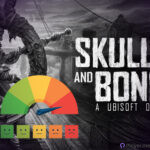Starfield marks a bold new direction for Bethesda, transporting players from their familiar fantasy and post-apocalyptic worlds to the vast expanse of space. Yet, it keeps the hallmark Bethesda RPG traits we’ve grown fond of, including the art of lockpicking. In Starfield, this classic challenge has been updated: Now termed “Digipicks”, it remains a vital mini-game for those ready to unlock doors and secure top-tier loot. Though different from its counterparts in Fallout and Skyrim, mastering this new iteration is crucial. Let’s dive into the details of the Starfield lockpicking system.
Related: Best Skills in Starfield: Get These First
Starfield Lockpicking: What Is Digipick?

Digipicks represent the digital evolution of traditional lockpicks. In creating a space-bound Bethesda game, it was only fitting to reimagine lockpicking for a galactic setting, hence the birth of Digipicks.
These super tools even talk a futuristic tone upon successfully unlocking. Here’s hoping this is a sound our in-game characters can also relish as they deftly manoeuvre their way into locked domains. So, you will always use Digipicks for Starfield lockpicking.
Related: How to Get the Adoring Fan in Starfield?
How to Pick Locks in Starfield?

For seasoned Bethesda fans, memories of lockpicking in Skyrim and Fallout might come flooding back, where it felt similar to real-life lockpicking, seeking the lock’s resistance point before applying some force. However, the Starfield lockpicking is a different ball game. The mini-games here focus on spatial perception, turning lockpicking into a puzzle where you identify which circular keys fit perfectly.
Here’s a step-by-step guide to Starfield lockpicking:
- Ensure your Digipick is at the ready. Always have one handy.
- Start the mini-game by engaging with the lock, revealing the picking interface.
- From the options on the right, pick the most suitable key.
- Move the chosen key around the lock until each block aligns with the holes.
- Press “A” on your controller or “F” on your keyboard to use the key.
- Continue until every hole is matched.
Starfield lockpicking has four different levels, each with its requirements. While Novice locks are accessible as long as you have a Digipick — Advanced, Expert, and Master Locks demand Security ranks 1, 2, and 3, respectively.
As expected, higher-tier locks offer greater complexity and demand more time. Depending on your character’s background — like being an Industrialist, Bouncer, Cyber Runner, or Cyberneticist — you might begin with some points in Security, giving you a head start.
Related: Starfield XP Farming: The Fastest Way to Level Up
How to Make Starfield Lockpicking Easier?

Starfield lockpicking (Or Digipicking in another term) simply boils down to two main strategies. Firstly, pour resources into the Security skills. As this skill progresses, you gain Auto-Attempts, which reveal solutions for sections of the lock you’re focusing on, not the entire mechanism.
The higher your Security rank, the more Auto-Attempts you secure. For instance, at Security Rank 4, you’re granted five Auto-Attempts. Advancing in this skill not only provides more Auto-Attempts but also introduces beneficial cues. By Rank 2, when you select the correct key, the game highlights it in blue. Depending on your play, this small assist can save precious seconds or even minutes.
Related: Starfield Timeline: The Story So Far (300 Years)
Where to Get More Digipicks in Starfield?

For Starfield lockpicking, Digipicks are priceless. A top tip while venturing through the Settled Systems: Always keep a stash of Digipicks. Whether for a sealed door or a locked chest, you’ll be glad to have them on hand.
You can stock up on Digipicks at several locations. Trade Authority Stores typically have a couple in stock. If you deplete their supply, take a two-day breather on a nearby bench, and they’ll replenish their stock.
Apex Electronics is another reliable vendor, often boasting an inventory of eight Digipicks.
On Niira, within the Narion System, you’ll find the store 1-Of-A-Kind Salvage. Here, Gel, an NPC inside the base, generally has a stash of 5 Digipicks.
And, as is the norm with Bethesda RPGs, downed enemies might just be carrying some Digipicks, so always check their loot.
Remember, locks in Starfield are ever-changing. If a lock bests you once, returning to it later presents a different challenge. However, unsuccessful attempts won’t give back your Digipick. So, always be prepared with ample Digipicks when setting off on your space adventures.
That wraps up our insights on Starfield lockpicking. Keep an eye out as we roll out more guides on Bethesda’s latest cosmic journey in the days ahead. To stay updated and delve into our existing guides, be sure to visit this page.
Frequently Asked Questions
What’s in the Starfield Constellation Edition?
The Starfield Constellation Edition stands out as one of the priciest versions available. But it’s packed with special extras. Among them are a Credit Stick featuring a Laser-Etched game code, Constellation Skin Pack, digital access to Starfield’s Artbook and Original Soundtrack, a unique Embroidered Constellation Patch, a Starfield Steelbook Display Case, the anticipated Shattered Space Story Expansion (Upon release) and, to top it off, the Starfield Chronomark Watch & Transit Case. It’s the ultimate pick for anyone who wants to exhibit their passion for Starfield.
Are There Land Vehicles in Starfield?
No, Starfield doesn’t offer traditional land vehicles or mounts. Your spaceship is your primary tool for travel, enabling you to take off and touch down across different terrains. For those with the Boost Pack training skill and a booster-equipped backpack, there’s a Booster Pack to aid in exploration.
Can You Romance Characters in Starfield?
Yes, Starfield presents four characters you can pursue romantically: Andreja, Barrett, Sarah Morgan, and Sam Coe. Do note that there’s no switching once you’ve chosen a partner. So, choose with care. If married, you do retain the choice to divorce and pursue another romance.
Author Profile
- My journey into the world of video games began at four, when I was first introduced to arcade machines in 1996. Over the past decades, I've been fortunate enough to witness the incredible evolution of gaming, as it has grown from a niche hobby to a thriving art. Today, I'm dedicated to creating content that celebrates all genres of games. We will talk about them at Player.me.